Convenience is a critical factor in determining how we all make decisions – what to buy, what services to use, where to go, and who to engage. In most cases, the goal is to reduce the time and effort it takes to follow through or complete the process.
A major part of convenience in outbound sales, especially appointment setting, is the ability to reduce friction in your process and get your prospect to the defined next steps. The more back and forth messages it takes to schedule the appointment, the less likely it is to happen.
Don’t give your prospects a reason to back out before you even get the chance to talk. Whether you’re scheduling appointments for the first time or you need a more convenient way to do business- these top tools can have a huge impact on your lead generation efforts.
What Is Appointment Scheduling Software?
Appointment scheduling software allows prospects and clients to easily schedule and update appointments via web-based systems for a variety of industries, company sizes, and budgets. This type of software is also known as appointment booking software or online booking software.
Top features of appointment scheduling software can include:
- Appointment reminders & confirmations
- Employee & customer management tools
- Time & calendar management
- Payment processing
- Revenue processing
- Mobile SMS compatibility

There are three different types of appointment scheduling software: desktop applications, web-based systems or software as a service (SaaS), and customer appointment management software (CAM).
Desktop Applications: Licensed and installed on the user’s hardware, these systems have robust customizable features and reporting metrics. One negative is they don’t normally offer an online portal for employee or customer access. These apps are installed on your desktop and need to be maintained, supported, and upgraded by the end-user.
Web-based Systems (SaaS): Offered by a third-party provider as a hosted software solution, one major benefit is customers have the convenience of booking and scheduling their own appointments over the web.
Customer Appointment Management Software (CAM): This software is commonly used by mobile workforces. It provides automatic scheduling with the ability to accurately identify an employee’s work pattern using proprietary algorithms.

Top Benefits of Appointment Scheduling Software
Everyone wants more control over their calendar and time management, but that’s only a quarter of what appointment scheduling software can do. Here are the 5 major reasons why you can benefit from adding these tools to your sales tech stack.
- Reduces Sales Cycle Time
With appointment scheduling software, customers can book appointments with the right people at the right time, saving employees a tremendous amount of time trying to arrange appointment logistics. Many companies see immediate results of increased conversions and revenue shortly after implementing appointment scheduling software.
You can use the calendar while you’re still on the phone with the prospect or you can easily send them a link. Both reduce your sales cycle time and provide a better experience than shuffling through calendars.
- Improves Conversion Rates
Convenience isn’t just for your prospects and clients. This technology, available 24/7 (unlike your sales reps) has automatic integrations right to your sales tech stack and can provide your team with detailed insights into your appointment setting metrics. From setting the appointment, to rescheduling, and speeding up the billing process – this software help improves conversations rates by allowing your employees to concentrate on prospecting, closing, and generating more revenue rather than on administrative tasks.
Additionally, appointment setting software provides automated reminders and confirmations that translate into fewer no-shows with less ghosting. With no missed appointments, there’s less wasted time and effort.
- Increases Overall Client Satisfaction
Surveys show that a good percentage of customers wish to schedule appointments online compared to other means. Giving your prospects and clients the ability to book an appointment and choose the time that works best for them is pivotal in providing a seamless, positive experience. It’s no secret that happy clients tend to spend more over longer periods of time.
Plus, they are more likely to provide testimonials and referrals. Appointment scheduling software helps give your prospects and clients more control over their experience, helping you win their business.
- Boosts Efficiency & Time Management
Appointment scheduling software can help you increase your calendar efficiency and time management. Does your business run across multiple time zones, locations, or team members? Imagine trying to manage appointments manually across your entire organization.
How do you prevent double bookings? With these tools, you can see multiple views of your calendar and better block and manage your time while scaling your appointment strategy to meet your sales goals.
- Gathers Important Insights & Metrics
It’s not just about booking and scheduling, these tools can also help you gather more data and insights into your appointments, helping you to make more informed business decisions. For example, before an appointment, you can collect any necessary information or criteria that can help you deliver a better meeting experience. And after the meeting, you can use information you’ve learned to add additional notes and track meeting outcomes.
As a result, you can use this extra information to continuously improve your experience. Not only are you gathering more information from appointments, but you are also gathering the information that helps you truly personalize experiences and connect with your customers in new ways.
While these benefits can be found in almost all appointment scheduling software, to find the ideal solution for your organization, there are a number of features and functionalities to consider.
Selecting Your Appointment Scheduling Software
Choosing a great appointment scheduling system depends on your company’s needs and goals, but it doesn’t have to be complicated. Two of the most important aspects of your software should include customizable controls and a friendly user interface. Your prospects won’t spend a bunch of time trying to find what they need. Instead, they will just take their business elsewhere.
To help, we’ve compiled a list of 10 top-rated, free, and paid appointment scheduling software to help you save time and money.
- HubSpot Meetings Tool: The free HubSpot Meetings Tool lets you sync your Google Calendar or Office 365 calendar, set your availability, and have prospects and customers book time with you. Add form fields to your meeting page to capture contact information like name, phone number, email address, and more. The meeting page can be sent as a link in an email or embedded on a website or landing page.

- SimplyBook: SimplyBook is an online booking system specifically designed for service-based companies. You can integrate SimplyBook with your existing website, or you can create a custom booking page within the platform. They also have social media integrations that allow you to accept bookings directly from Facebook and Instagram.

- Setmore: Setmore is a free appointment scheduling and payments platform that allows you to create a public-facing booking page. The free account supports up to 20 staff calendars and logins so your team can begin booking meetings. And you can send automatic appointment notifications to people who book time with you.

- Square Appointments: If you’re looking for a flexible booking and payment platform, Square Appointments is worth your consideration. Through Square Appointments, you can set up a free customer booking website, activate automated text and email reminders, charge cancellation fees for no-shows, and accept integrated payments from within one platform.

- Appointlet: This appointment booking software allows salespeople to customize their availability, create booking pages, and send them to prospects and customers. The booking page can integrate into your website, landing pages, and emails. While Appointlet does offer a paid pricing tier, the free version is free forever. It includes unlimited bookings, meeting types, and form fields.

- Calendly: The free version of Calendly allows you to connect one calendar, book unlimited meetings, create a custom Calendly link, and send out automatic email notifications and reminders to invitees who book with you.
The paid version of Calendly provides multiple meeting types like one-on-one, round-robin, collective, and group meetings. It’s great for teams and provides team pages, metrics and reporting, and administrative features to manage bookings. In addition, there are plenty of Calendly alternatives you can try and test out depending on your use case.

- Chili Piper: Chili Piper is a meeting lifecycle automation platform that helps sales teams connect with buyers throughout the customer lifecycle – scheduling multi-person meetings at once and sending email times via email. Rather than sending your prospect to a landing page with your calendar, you can place convenient buttons at the end of an email to get a meeting booked in one click.

- HoneyBook: HoneyBook allows you to manage bookings throughout the entire sales process. You can book initial meetings with prospects and even send proposals, contracts, and invoices when they’re ready. It helps you manage your clients and HoneyBook integrates with other tools like Gmail, Google Calendar, and more.

- Acuity Scheduling: Acuity Scheduling makes it easy to book appointments with clients and prospects. It’s an online assistant where prospects, customers, and clients can see your real-time availability and book their own appointments. The tool allows you to send customized confirmations that reflect your branding. And appointment reminders and follow-up messages can be sent via email or text message.

10. Schedulicity: An all-in-one scheduling software that features appointment booking, class management, digital marketing, and payment tools. You can check your calendar and adjust appointments on the go, customize waivers and policies, and use the Waitlist feature for overbooked classes. Additionally, you can set up automatic emails and text reminders to cut down no-shows, and get paid faster with built-in payment processing and pay-by-text tech.