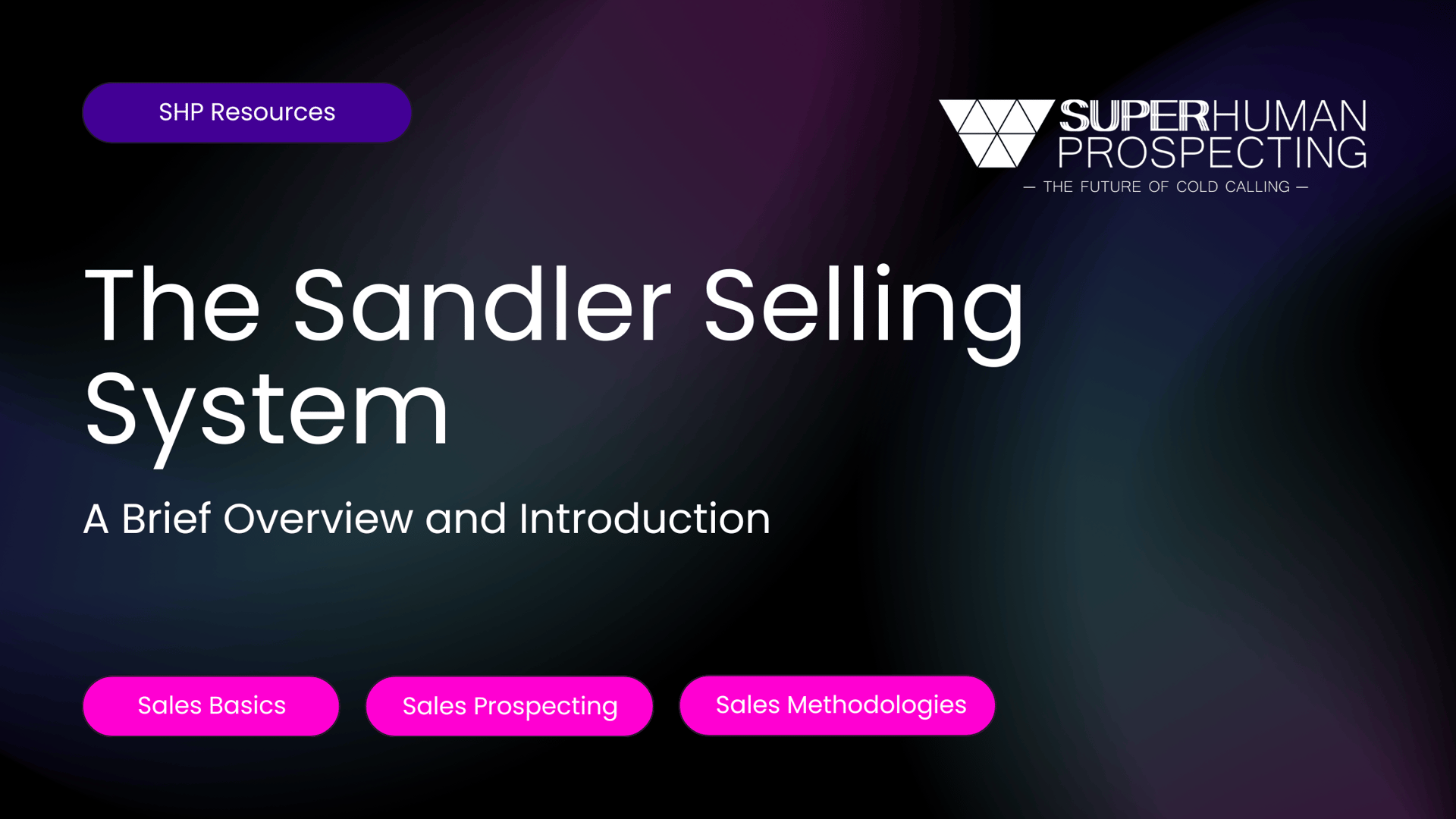In our 21st century digital world, you hear the saying “cold calling is dead”, quite a bit. We are here to tell you that’s simply not true. Technology may have changed the landscape, but if you love revenue, you should love cold calling too!
The number one piece of advice out there: Start dialing – Pick up the phone and take action! But what if you are already making as many calls as you can? What prospecting tools are out there to help you ramp up your number of conversations?
With so many options to choose from, it can be tough to know what dialing tools fit your company and budget. They all differ in terms of the functionality, price, and number of dials they offer. Here’s a closer look at some of the best sales dialer software for solopreneurs to enterprise companies.
What are Sales Dialer Tools?
In the past, SDR’s would have to look up potential leads, find their phone numbers, dial that number and wait for someone to answer. If “time is money” then surely this seems like a waste. Lucky for us, we live in a society of technological advancements that (mostly) make the process of dialing calls a breeze. One of the most effective tools is the sales dialer.
It makes sense, right? The more leads an SDR can contact, the more potential there is for converting leads into paying customers. Sales dialers bring in more revenue by helping your SDR’s make more efficient and effective telephone calls. They also make a huge difference when it comes to organizing client data and storing the progress of each account.
But before we get started, it is important to first think about the needs of your company. What are you trying to accomplish? Maybe you are just getting started and need to ramp up call volume. Or, maybe you are looking to lower the costs of your current phone dialer services. Take a look at your team, processes, and budget, and be sure to always look at company reviews. This will help you make a more informed decision on what type of sales dialer is best.
Solopreneurs and Entrepreneurs
If you’re further along in your sales journey, you can probably think back to a time when you were just starting out. It was hard right? Limited time, low (low) budget- just trying to figure out the right tools and strategy for success. (Whew, stresses me out a little just thinking about it.)
If you’re on your own, it’s crucial that you get things done in a minimum amount of time. You want to be facilitating relationships, not stuck logging calls, updating contacts, attaching emails or any other mindless administrative work humans are not meant to be doing all day. You need all the capabilities without the large investment. And we all know how manual dialing can be a huge pain.
That’s why providers like Vonage, a large telecommunications company, are set out to change this. With packages according to size and budget, their Click-to-Dial feature is a great way to move away from manual dialing. Their browser-based plugin allows users to auto dial any number with one click. This is a steadfast way to save money while ramping up your calls. Other programs may offer extensions, like Google Sheets, which allows you to enable easy calling straight from your imported lists. These systems are designed to address and eliminate issues caused by human error. And while manual dialing and click-to-dial are still slower processes, they are definitely your cheapest options.
If you’re a small team, you know communication is more important than ever. (Especially if you are utilizing remote work.) Help your team by using a one stop shop like Google Hangouts Dialer or Google Voice. Their features include the ability to create your own number from your cell phone and computer. Since we know people don’t answer their phones much, especially with unknown area codes, this is super helpful. You can run it straight from your cell phone or computer, which helps save time, money, and effort in dialing.
Small to Midsize Companies
You’ve been having so many productive conversations that you were able to add some more teammates. Now you really want to up your call production. Chances are, you have a little larger budget and need to start looking at automated features or other prospecting tools for your software. Maybe you are starting to look into analytics or a proper CRM to manage all of your data.
Companies like VanillaSoft are working to meet all of your needs at this stage. Unlike traditional CRM tools that need tedious data management, VanillaSoft CRM is list based. This means your sales team can easily manage their own workflows and queue features while choosing what lists to call based on strategy. My team at Superhuman is currently loving the smooth transitioning feature, which allows us to toggle through campaigns to maximize our deal flow.
Other companies like PhoneBurner and Nectar Desk also have super high ratings and reviews for customer satisfaction. Like we said before, automation is key. Do your research and compare! Some of these tools offer way more features at a lower cost. For example, Nectar Desk is a great tool if you want to be connected to the cloud. It allows you to reduce your costs in software, space, and equipment. PhoneBurner, on the other hand, is known for helping your team with tedious tasks like distributing leads, leaving voicemails, and sending or tracking automated emails. Always be on the lookout for companies who want you to sign contracts, bill you set-up fees, or per minute charges. Once again, it goes back to knowing the needs of your company, in order to make the right choice.
Enterprise Companies
Now we are really getting somewhere! You’ve grown from a one or two-person company to an enterprise. With huge changes in size, you need to stay compliant, keep your sales team happy, and produce more high revenue leads. So, how does one accomplish these tasks?
One option may be a team dialer. Team dialers are human-based call teams that connect a trained SDR with a live conversation maker. This is one of the most expensive options because you pay for the SDR and the increase in velocity of dials. In this option, you must pay close attention to the company, their transparency, and their offerings. You need real-time feedback, visibility, and integration with your other sales prospecting tools.
According to The Bridge Group, an average sales rep makes 52 calls each day, and 15 percent of their time is spent leaving voicemails. That’s 36 hours of wasted time each month for every SDR. These teams can make 20 calls in ten seconds… Can you imagine paying for so many wasted dials or bad conversations with a gatekeeper? BIG NOPE!
To use team dialers you must have your sales process strategically defined and your lists cleaner than bleach. That’s why it is so important to have the proper features in place when using this strategy. If you have an SDR that isn’t qualified to handle the conversations, it’s like going off-roading in a sports car. You won’t make it very far.
Conclusion
Everything in sales is driven by numbers. By sticking to a manual dialing process, you’re just adding to the misery of your already exhausted sales reps. Investing in a sales dialer will not only improve your broken sales process but also skyrocket your team’s productivity.
One important thing to recognize is that when we talk about dialing tools, we’re not talking about the kind of automated robo-dialers we ALL hate. In fact, robocalls and robotexts are the FCC’s leading source of consumer complaints. More than 150,000 consumer complaints are filed monthly about these nuisance calls, according to Consumer Reports.
Companies invest a lot of their money into increasing their sales dials and prospecting tools. Having the right software allows companies to reach leads, nurture them, and then convert them to customers. Do your research and you will be sure to find the right strategy for your size and budget.